CLAWBALL
BECOME CAT. PLAY SOCCER
Fur real tho. In Clawball you can chill with friends in VR and play soccer as cats.


Clawball is a multiplayer Cat vs. Cat VR Soccer Game

Use your hands paws
Use your hands paws to run, climb, jump, and kick the ball with cat-like reflexes. Keep your claws on the ball or just chase your tail the whole time. We’re not gonna tell you how to cat.
Show off your BIG CAT ENERGY
Show off your BIG CAT ENERGY
Stretch your paws between matches!
Stretch your paws between matches!
SQUAD GOALS
Connect with fellow cathletes on Discord for great chats, game tips, and team-ups. Don’t miss out!
SQUAD GOALS
Connect with fellow cathletes on Discord for great chats, game tips, and team-ups. Don’t miss out!
DEV NEWS
We are Officially Launched
Gone are the days of early access – we are now launched for good!
Improved movement, climbing ability, a brand new lobby and much more!
Homies vs Strays
Two opposite gangs of cats are fighting to see who really rules the fields!
Now it’s up to you! Pick a side and unlock exclusive cosmetics in our new season pass!
Join the Creators’ Program
Do you know you can earn exclusive free cosmetics in Clawball? That’s right, by joining our creator program and posting videos regularly, you can get some sweet one-of-a-kind stuff to wear in our game!

COMMUNITY
Your daily dose of cat videos, shared by our claw-some community
@clawball Call it by its name! 🐡 And play Clawball in the Closed Beta day! #closedbeta #vr #vrgame #indiegames #gtag #quest3 #metaquest #quest2 #gorillatag ♬ original sound - Clawball - 3v3 Cat VR Soccer
@clawball Clawball Closed Beta Weekend is almost here! Are you ready? 😽 #closedbeta #indiegames #quest3 #metaquest3 #metaquest #metaquest2 #quest2 #gorillatag #gtag #vr #vrgame ♬ 叮 - unknown
@clawball Don’t miss this chance to play Clawball and get an exclusive cosmetic! 👀 Join us!!! #closedbeta #indiegames #quest3 #metaquest3 #metaquest #metaquest2 #quest2 #gorillatag #gtag #vr #vrgame ♬ original sound - Clawball - 3v3 Cat VR Soccer
See more >>
REVIEWS
FAQ
How does the Creators’ Program work?
The Creators’ Program is a way to build a strong community and help the game get even more known, so we can always have more awesome content coming!
Joining this amazing program grants you the opportunity to unlock perks such as unique cosmetics, an exclusive Discord badge, and much more!
Learn more about the program by clicking here
What is Clawball?
Clawball is a fun, fast-paced VR multiplayer game where you play as a cat in 3v3 soccer matches. You can customize your cat’s look, hang out with other players, and join in on action-packed soccer matches. Available in early access on Meta Quest, Clawball is designed for players ages 10 and up.
Is Clawball safe for Children?
Yes! Clawball offers a safe space for everyone. Parents can use the parental controls on Meta Quest to manage who their kids can talk to, what they can play, and in-game purchases. We always recommend parents check the settings to make sure it’s a safe and fun experience.
What age group is Clawball suitable for?
Clawball is great for players 10 and older. The game is immersive and engaging, but make sure to take breaks, especially with younger players using VR headsets.
Does Clawball have multiplayer features?
Definitely! Clawball is a multiplayer game where you can team up with friends or meet new players. Just make sure you only play with people you know and use the tools to block or mute anyone who isn’t playing nicely.
What kind of VR equipment does my child need to play Clawball?
Clawball is available on Meta Quest, and requires the use of a VR headset like Meta Quest 2, Meta Quest 3 or Meta Quest Pro. Make sure your child’s equipment is updated and properly set up for the best and safest VR experience.
Are there in-game purchases in Clawball?
Yes, you can buy our season pass and have access to cool customizations for your cat as you play the game, like different skins and outfits. In future updates, there will also be a store where you will be able to purchase new outfits. These purchases are optional, and parents can set limits or require a password to approve any spending through parental controls on Meta Quest.
How can I disable in-game purchases in Clawball?
On Meta Quest, you can easily set up parental controls to manage your child’s playtime, restrict in-game purchases, and control who they interact with. Check the parental controls section on your platform for step-by-step guides.
How can I monitor my child’s playtime in Clawball?
You can track and limit the amount of time your child spends in Clawball using the built-in parental controls on Meta Quest. These tools allow you to set daily or weekly play limits, ensuring balanced gaming habits.
Can my child communicate with other players in Clawball?
Yes, Clawball allows voice chat and text chat between players while waiting for a match and during multiplayer matches. Parents can manage or disable these features using parental controls on Meta Quest to ensure safe and appropriate interactions.
What should I do if I encounter inappropriate behavior in Clawball?
If you come across someone being rude or inappropriate, you can mute, block, or report them directly in the game. Our team checks all reports to make sure the community stays safe and fun for everyone.